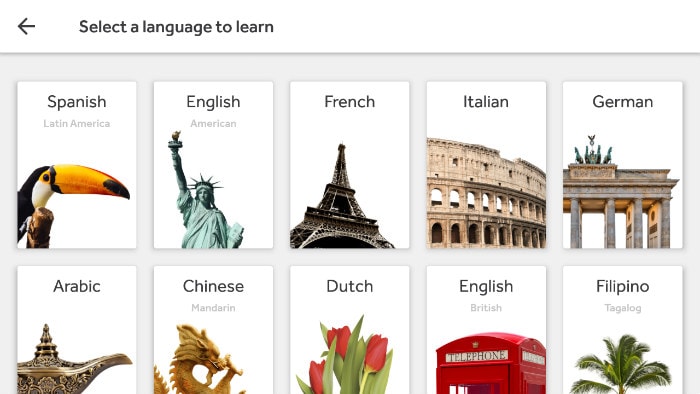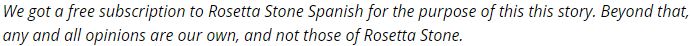

Are you thinking about buying Rosetta Stone for kids?
My husband and I tested out Rosetta Stone with our own two kids to prepare for our annual winter trip down to Mexico.
What did we discover?
Here’s what we thought of Rosetta Stone’s foreign language learning, and whether it’s worth it or not.
Curious? See Rosetta Stone’s pricing here.
Rosetta Stone for Kids
For a couple of years now as a family, we’ve been learning Spanish from a free app, and via first hand interactions while traveling in Mexico and South America. At this stage, we have a bit of basic vocabulary, but I’m finding that none of us are progressing at a level I’d like.
Despite dozens of cumulative hours spent on the free app, we’re still not able to hold a conversation in Spanish. Besides for a bunch of key words, we still haven’t even learned basic day to day questions.
At this point, we’re just not learning as much or as quickly as we’d like. Instead, our choices are to take a class at our local college, hire a tutor, or find a really good online program. Once I checked out how expensive local classes would be for the four of us, I decided that was out.
Hiring a tutor would be around $20 an hour where we live, so that was out as well. We could hire an online tutor (with good reviews) for cheaper (around $10 an hour), but that still got expensive with four of us wanting to learn is.
With those all crossed off, we decided to take an online course with Rosetta Stone to learn better Spanish. The price is pretty good, at $5.99 per month (if you sign up for 24 months) or $7.99 a month (if you sign up for 12 months). We took the Spanish Latin America course.

First impressions of Rosetta Stone
This review was originally written after five weeks of using Rosetta Stone.
We’ve been using Rosetta Stone for six months now. In that time, I’ve found huge improvements in my Spanish language skills. My Spanish vocabulary is bigger, and I’m much more adept at asking questions in Spanish.
I also find it pretty useful to be able to pick up bits of conversion that other people are having in Spanish. Before I started Rosetta Stone, it was really hard to understand when other people would talk in Spanish. It all seemed too fast too understand.
Now, while I don’t understand everything in a conversation between two native Spanish speakers, I get the gist of a conversation, by picking out probably every third word. I still have a ways to go before I’m fluent, but I’m getting there!
We’ll update again with our impressions at 12 months.
What’s interesting is that Rosetta Stone’s immersive lessons are done only using pictures and words in the language you’re learning. It doesn’t use your native language during teaching (other than if you ask for help, or if there are instructions on how to use the app).
There are no explicit explanations or translations. However, you can press on the photo or words, and a translation will pop up, if you need.

At first, not having an English translation onscreen felt a little disorienting, but I quickly got used to it. I found that having the lessons only in photos and Spanish kept me from translating to and from English in my head. Instead, I found myself going straight from a photo to a Spanish word or phrase.
One thing that I noticed right away is that I was spending more time learning. I think that’s a good thing.
My Rosetta Stone sessions said they’d last about 30 minutes a day (I finished most of them in 20 or 22 minutes, though).
When I was learning using other apps, I found that I’d lose focus after about 10 minutes and quit. Rosetta was really good at keeping me focused and on task, so I almost always finished my daily lesson.
What did the kids think of Rosetta Stone family?
We have two kids, age 14, and age 10. Rosetta was simple enough that both kids installed the app, got started, and completed their lessons on their own. We occasionally sat with our 10 year old as encouragement, but she really didn’t need it.
Honestly, I was a little worried they’d have trouble staying with the 30 minute lessons. It turns out that wasn’t an issue at all.
There was a little resistance at first, but when I told them they’d be able to play video games when they were done, that melted away pretty quickly.
The kids used the Rosetta Stone app on their iPod (for the 10 year old) and an older iPhone 6s (for the 14 year old). I think that being able to use Rosetta on their gaming devices made it feel a lot more like a game, and less like language learning, so that’s a definite win.

I wish I could say that they managed 30 minutes a day, five days a week, but we fell a bit short of that. They occasionally had a bit of homework, had friends over, or we had an after school activity. All in all, they averaged about 3 days a week learning.
Even with the kids doing about 3 days a week, I saw improvements in their Spanish the second week. Our youngest tends to pronounce Spanish words with a strong English accent (like me), and I noticed a huge improvement in her Spanish accent in only a week and a half.
When you first sign into Rosetta, it asks if you’re an adult or kid, and it tailors the voice recognition specifically for kids or adults.
Is Rosetta Stone only for beginners?
No, you can start at what level of lessons you need: beginner, intermediate, or proficient.
We’re all probably at beginner, nudging into intermediate, but we all chose beginner.
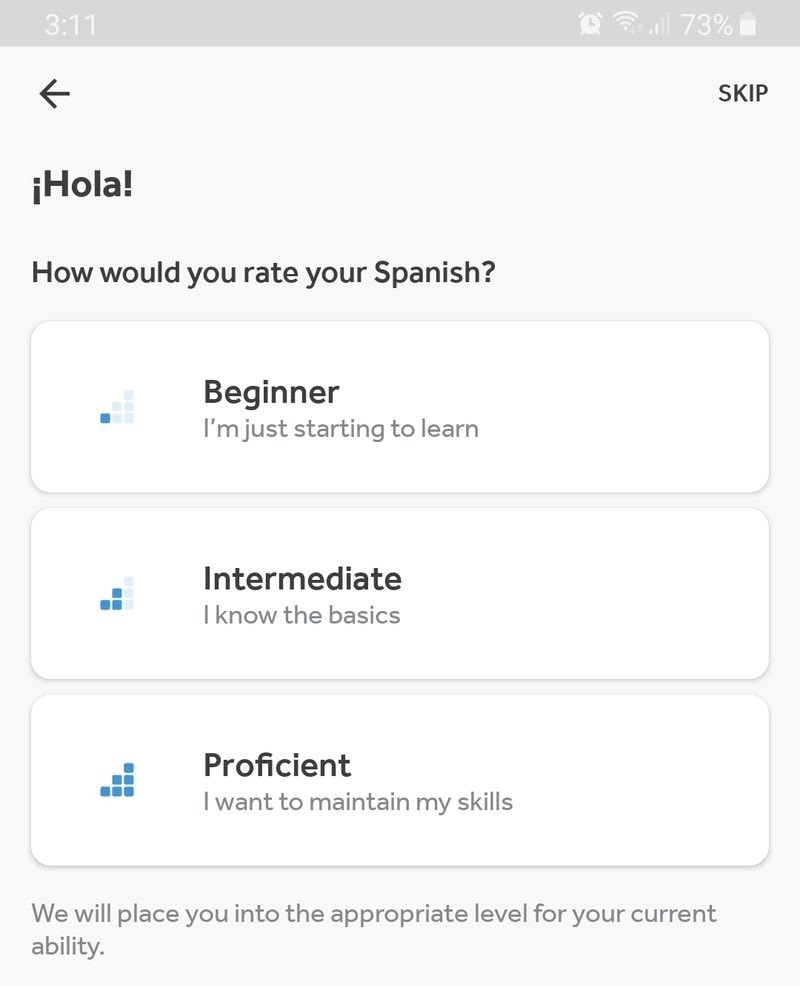
What are Rosetta Stone Lessons Like?
For this review, I used the Rosetta Stone app exclusively.
Each week starts off with a basic core lesson in language basics. Then, you’ll go onto phrases (for example, phrases you’d use when meeting people), pronunciation, and vocabulary. After that, there are lessons in listening, speaking, and grammar.
After that, you move onto basic sentences, listening, and speaking.
Lessons focus on basics like meeting people, dealing with time and money, clothing, family relationships, around the house, travel, shopping and travel.
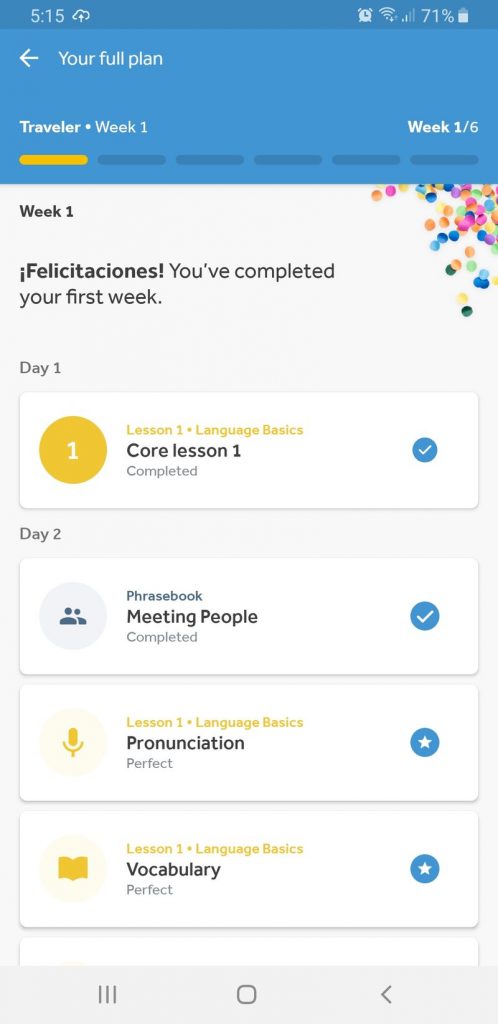
I really liked that each week’s lessons had a lot of opportunities to practice the language. Rosetta uses something called TruAccent speech recognition, which helps Rosetta understand and rate your spoken lesson. I found it did a really good job of understanding my Spanish, but corrected me when my pronunciation was a little off (which was a lot of the time).
Since I struggle most with pronunciation and spoken Spanish, doing a lot of pronunciations, and listening to Spanish, was great for me.
When you first start a lesson, you can tailor the plan to your specific needs, like traveler, career builder, heritage seeker, language lover and so on.
Because we travel so much, I chose traveler.
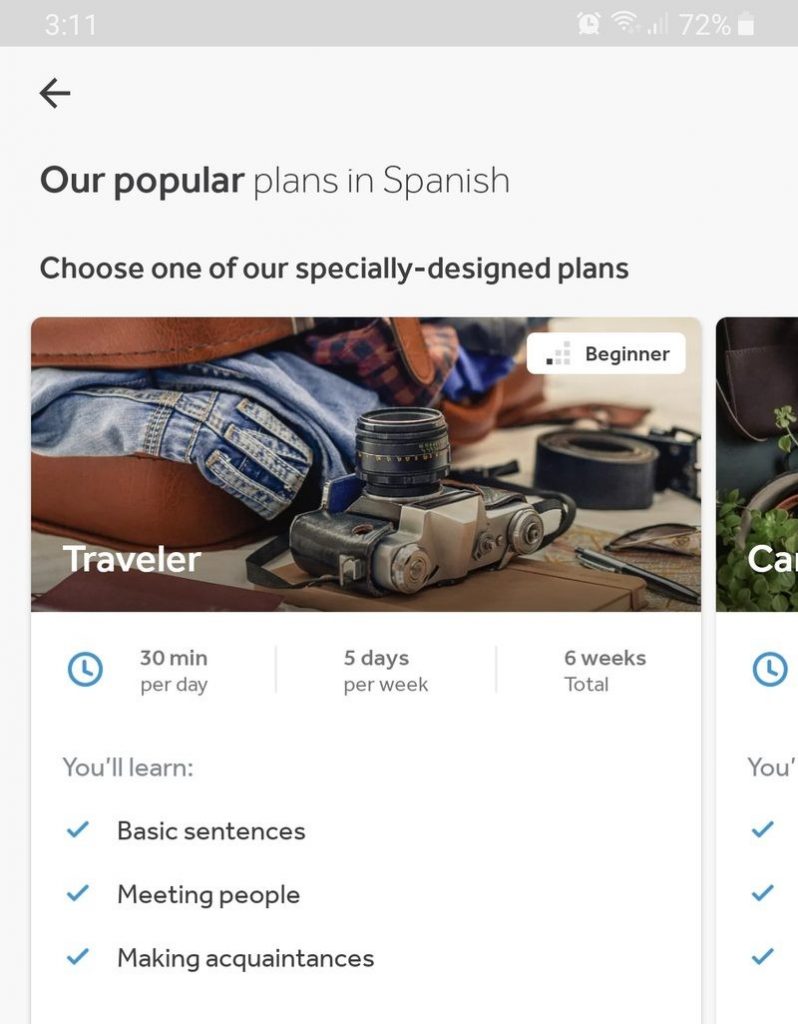
How much does Rosetta Stone Cost?
Right now, Rosetta has a great sale on. Here are the prices.
- 3 months $11.99 /month
- 12 months $7.99/month
- Lifetime, with unlimited languages, $179.
However, you can’t pay monthly. You’ll need to pay for the entire 3 or 12 months up front to get the deal.
Subscriptions automatically renew at the full retail price (plus tax). You can turn off auto-renewal at anytime.
To start, you need to buy a minimum of three months.
What we didn’t like
All in all, I really liked Rosetta Stone. I found that I learned a lot.
That said, I wish it was a little cheaper. Then again, I found that you get a lot for what you pay for. I definitely learned more with Rosetta than with any other language learning program I’ve tried. Now, maybe I really stuck with it more this past month because it was more expensive, but who knows?
I don’t love that subscriptions automatically renews at the full retail price. Sure, you can turn off the renewal in your settings, but a lot of people will miss that in the fine print.
I also didn’t love that you needed to pay for your entire subscription at once (with the exception of the 24 month subscription, which let you pay in 3 monthly installments). Honestly, this seems like a missed opportunity to me. A lot of people will sign up for something at 5.99 a month for 24 months, but I would think that fewer will pay $143.76 up front.
I also had two times where I got an error in the app. Both were when I closed my lesson, and then went back in quickly. The kids never saw an error, so it just may be a glitch with my phone. As soon as I closed the app and opened it again, the error went away, so it was really no bother.
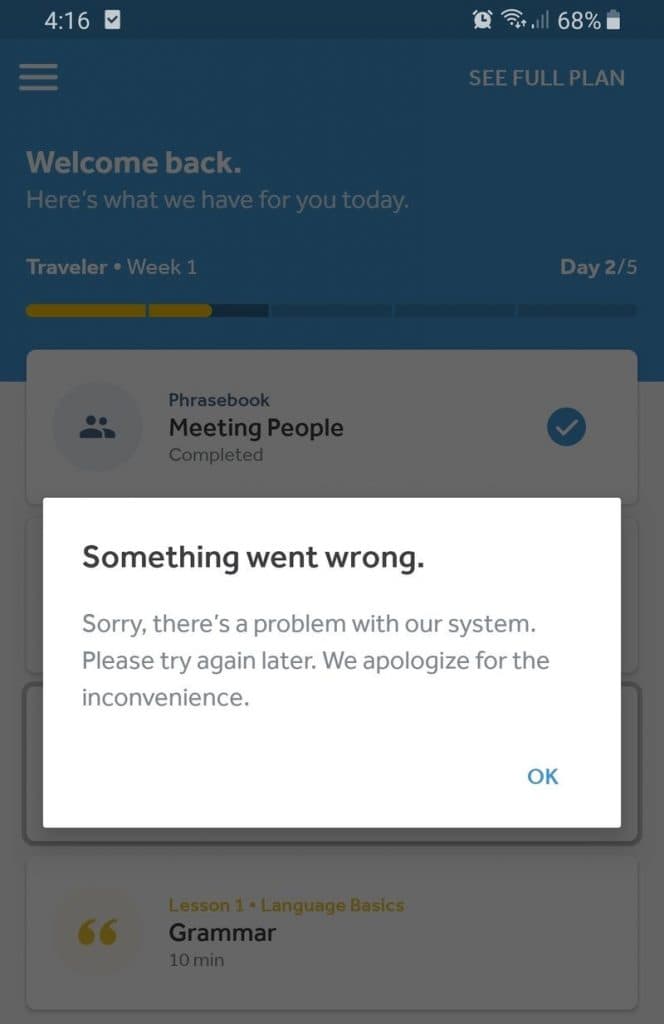
Should you take Rosetta Stone’s Spanish Latin America or Spanish (Spain)?
Here’s the short answer: if you’re traveling to Spain exclusively, then take Rosetta Stone’s Spanish (Spain). If you’re traveling to Mexico, South America or Central America, then take Rosetta Stone’s Spanish Latin America. Most people in the USA and Canada take Rosetta Stone’s Spanish Latin America.
We’ve discovered first hand that there are quite a few differences in spelling, pronunciation, grammar and vocabulary between Spanish in Spain and Spanish in Latin America.
We ended up taking Rosetta Stone’s Spanish Latin America course, since we tend to spend more time in Mexico and the Americas than Spain itself.
Rosetta’s Spanish (Spain) course focuses on a European Spanish dialect, called Castilian (castellano), that most Spanish-speakers in Europe use.
Though we weren’t as fluent in Spanish when we visited Spain a couple of years ago, we definitely noticed the many different words and a different pronunciation from the Mexican Spanish we were used to.